Sleep
Sleep is a key part of maintaining good mental and physical health. This page contains tips, resources and information to help improve sleep.
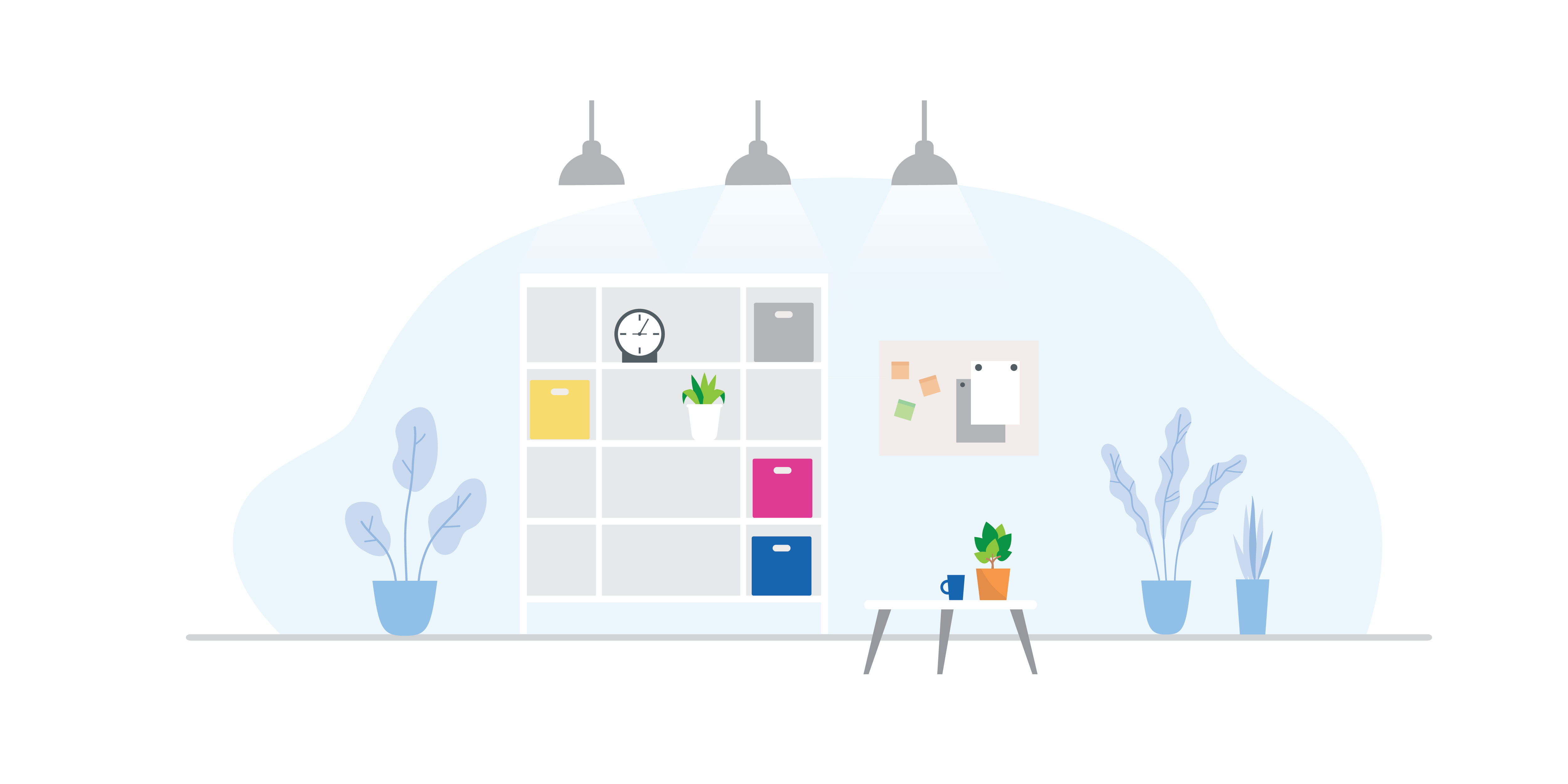
Last updated: 10 September 2024
Contents
- How to improve your sleep
- Tips for a good night's sleep
- If you're struggling with your sleep
- Useful contacts
Sleep is essential for good health for people of all ages. Just like exercise, a healthy meal or some fresh air, a good night's sleep can make us feel healthier. Lack of sleep can make us feel tired, irritable or affect our ability to do certain tasks.
Everyone needs different amounts of sleep, but you should usually feel refreshed and not sleepy during the daytime.
 The things that affect our sleep differ for everyone. They can include: stresses or worries; life events (such as being a new parent); problems with where you sleep; work related factors such as shift work; health conditions (known as sleep disorders) or mental or physical health problems; taking medication; drugs or alcohol.
The things that affect our sleep differ for everyone. They can include: stresses or worries; life events (such as being a new parent); problems with where you sleep; work related factors such as shift work; health conditions (known as sleep disorders) or mental or physical health problems; taking medication; drugs or alcohol.
The occasional night without sleep will make you feel tired the next day, but it won't affect your health. However, after many sleepless nights there might be an increased risk of chronic conditions and it might be dangerous if operating heavy machinery or driving.
How to improve your sleep
There are many small changes we can make to get a better night's sleep. These small changes are also known as 'sleep hygiene' and even if you are not experiencing issues with insomnia, sleep hygiene is something we should all aim for each night.
Tips for a good night's sleep
You can find more information about wider support and resources for children's wellbeing on the children and family section or on the Children and Family Health Surrey website.
For babies under 1 year old, you can find information about safe sleep on The Lullaby Trust.
The Sleep Charity has good practical advice for parents, from how to know it's time to change your child's bed, to how to cope with disruptions in routines after holidays.
They also offer free support for adults and parents of children over 1. For support with sleep for children younger than 1, call your health visitor or GP.
You can access these services in Surrey:
- 0 to 19 years Surrey wide advice line, 8am to 5pm Monday to Friday (excluding bank holidays): 01883 340 922.
- Children and Family Health Surrey
- Out of hours advice line for parents, open 5 to11pm Mon-Sun. For children with autism spectrum disorder (ASD) and attention deficit hyperactivity disorder (ADHD) 6 years and older. Please call 0300 222 5755.
What can make it difficult to fall asleep?
- If it's noisy.
- If you're hungry or thirsty.
- If you're feeling too hot or too cold.
- Feeling stressed or worried about something. Sometimes these feelings can be worse at night when we are trying to go to sleep.
- Bright screen lights can stop the production of the sleep hormone Melatonin, stopping you from feeling tired.
There are many small changes we can all make to get a better night's sleep. These small changes are also known as your sleep hygiene. Good sleep hygiene is important for children and adults of all ages and something we should aim for each night.
Some top tips include:
- Limit screens in the bedroom an hour before bed
- Avoid food and drink containing caffeine, such as coffee, tea, cola, energy drinks or chocolate at least 4 hour before bedtime
- Make sure your room is sleep-friendly – dark, quiet, cool, comfortable
- You might find some relaxation techniques helpful
- If you feel worried at bedtime, it might help to write the worries down and put them away
- Regular exercise helps us sleep better, you should aim for about an hour each day
You can find more information about wider support and resources for children's wellbeing on the children and family section or on the Children and Family Health Surrey website.
- Keep regular sleep hours. Going to bed when you feel tired and getting up at roughly the same time helps teach your body to sleep better. Try to avoid napping where possible.
- Create a restful environment. Dark, quiet and cool environments generally make it easier to fall asleep and stay asleep. Try to avoid having a TV or a computer in there.
- Confront sleeplessness. If you are lying awake unable to sleep, do not force it. Get up and do something relaxing for a bit, and return to bed when you feel sleepier.
- Write down your worries. If you often lie awake worrying about tomorrow, set aside time before bed to make a list for the next day. This can help put your mind at rest.
- Move more, sleep better. Being active can help you sleep better. Moderate physical activity such as swimming or walking can help improve sleep. You might also find home workout videos helpful. Remember to avoid vigorous activity near bedtime if it affects your sleep.
- Put down the pick-me-ups. Caffeine and alcohol can stop you falling asleep and prevent deep sleep. Try to cut down on alcohol and avoid caffeine close to bedtime.
- Disconnect. Stop using electronic devices (for example, TV, phone, tablet) half an hour before going to bed as the blue light they emit keeps you awake.
Shift work can disrupt circadian timing. This is a process that generates 24-hour bodily rhythms, in other words an internal 'clock' which determines periods of being asleep and being awake. This is mainly dependent on light, but can be affected by meal times, physical activity or social cues.
Sleep and circadian disruptions affect approximately 10-30% of all shift workers, but can lead to short-term and long-term health problems.
Top tips for good sleep for shift workers:
- Create a sleep-friendly environment: the bedroom should be quiet, cool, and dark, with comfortable bedding and a supportive mattress. Use blackout curtains or an eye mask to block out daylight.
- Establish a consistent sleep schedule: try to maintain a consistent sleep schedule, even on days off. This helps regulate the body's internal clock and improve sleep quality.
- Use light to your advantage: exposure to bright light in the morning can help reset the body's internal clock and promote wakefulness.
- Take naps: Short naps can help reduce fatigue and improve alertness. Try to take naps during scheduled breaks or before a shift.
- Manage caffeine intake: caffeine can help improve alertness, but it should be avoided close to bedtime. Try to limit caffeine intake during the latter part of a shift.
- Eat a balanced diet, this can help regulate sleep and improve overall health. Avoid heavy meals before bedtime.
- Exercise regularly: regular physical activity can help improve sleep quality and reduce stress.
- Communicate with co-workers and family: let co-workers and family members know about your schedule and the importance of sleep. Try to minimize disruptions during scheduled sleep times.
- Consistent sleep schedule: aim to have a consistent sleep schedule, with a regular bedtime and wake-up time, even on weekends and holidays. Consistency helps regulate the body's internal clock, making it easier to fall asleep and wake up.
- It is common to take naps during the day, but try to limit these to no more than 30 minutes.
- Create a sleep-friendly environment: the bedroom should be quiet, cool, and dark, with comfortable bedding and a supportive mattress. Avoid screens in the bedroom, including televisions, computers, tablets, and smartphones.
- A consistent and relaxing bedtime routine can help signal to the body that it is time to sleep. The routine can include activities such as reading a book, taking a warm bath, or listening to calming music.
- Avoid stimulating activities before bedtime
- Limit caffeine and alcohol intake, as they can interfere with sleep.
To support better sleep with smartphones and laptops, you can use built-in features designed to help with winding down and reducing screen-induced disruptions.
For iPhones: Set up Wind Down in the Health app: This feature allows you to create a sleep schedule, set a wind-down period before your bedtime (from 15 minutes to 3 hours), and customise what notifications are allowed during this time. You can access this by going to the Health app, selecting Sleep, and following the setup instructions. This will automatically dim the screen and block distractions during your sleep time. You can also configure Sleep Focus to silence notifications, dim the lock screen, and only allow certain people or apps to reach you during your sleep hours. You can find more information about setting up sleep settings on Apple's support web page.
On Android devices, the Wind Down feature is designed to help you prepare for sleep by reducing screen distractions and encouraging healthier habits. You can set it up in the Digital Wellbeing settings, which allow you to schedule Wind Down to activate before bedtime. This feature applies a blue light filter and gradually changes the screen to grayscale, making it less stimulating for your eyes and brain. The blue light filter reduces blue light exposure, which can interfere with the production of melatonin, the hormone that regulates sleep. Additionally, Do Not Disturb is enabled as part of Wind Down, silencing notifications to minimise distractions. Once Wind Down is enabled, it automatically turns off in the morning. For more details, you can check out guides on using Wind Down on Google Pixel or other Android devices.
For laptops (Windows or macOS) you can:
- Enable Night Shift or Blue Light Filters: These reduce blue light exposure, which can affect sleep quality. On Mac, this can be set under Display settings. For Windows, you can turn on Night Light in the Display settings.
- Schedule Do Not Disturb (DND): On both Windows and macOS, you can schedule DND to block notifications during late hours, helping to minimise distractions as you prepare for sleep.
You can also set timers for the apps you use.
On Android follow these steps:
- Open Settings and navigate to Digital Wellbeing & parental controls.
- Tap Dashboard, where you'll see a list of apps and how much time you've spent on each.
- Next to the app you want to limit, tap the hourglass icon.
- Choose a time limit for how long you want to use the app each day (for example, 1 hour), then tap Set.
Once the time limit is reached, the app will be paused for the rest of the day, and its icon will become greyed out. You can remove or adjust the timer at any time from the same menu.
To set app limits on an iPhone, you can use the Screen Time feature.
- Open Settings on your iPhone.
- Scroll down and tap Screen Time.
- Tap App Limits and then Add Limit.
- Select the category or specific app(s) you want to limit, then tap Next.
- Set the desired time limit for each day and tap Add.
Once the time limit is reached, the app will be blocked until the next day, but you can override it with your Screen Time passcode if needed.
If you're struggling with your sleep
If you are experiencing problems with sleep, there is additional help available in Surrey. You can self-refer to Talking Therapies, who offer support for sleep. This can be either through an online platform called Silvercloud, or through one-to-one or group sessions. They offer an evidence-based programme called cognitive behavioural therapy for insomnia to support people to identify worries, stress factors or thoughts that might contribute to sleep problems.
Slivercloud uses interactive videos, quizzes, and other materials to create associations that support good sleep. You can self-refer to the NHS Talking Therapy providers below:
If you try these and you still can't sleep, you should contact your GP. You can talk over any problems that may be interfering with your sleep. Your doctor can check that your sleeplessness is not due to a physical illness, a prescribed medicine, or emotional problems.
Useful contacts
- More information on sleep and tips on how to sleep well can be found at Every Mind Matters
- The Mind website provides information on how to cope with sleep problems
- The Sleep Foundation provides sleep hygiene tips to do during the day and during the night to improve sleep
- The Royal College of Psychiatrists website provides information on sleeping well. They include information on how to get help and tips on how to help yourself.
Related articles
-
Talking Therapies
If life is too difficult right now then talking therapies can help. -
Everyday living support
Local support and advice to stay warm, fed and safe.